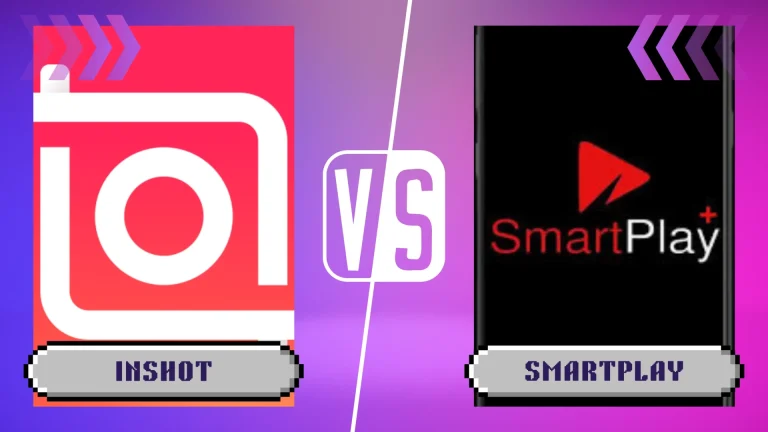InShot vs Canva
Choosing between InShot and Canva for your creative needs in 2024 boils down to understanding the strengths each platform offers. InShot Pro APK stands out as a robust video editor, ideal for influencers, businesses, and individuals focused on producing engaging social media videos. On the other hand, Canva shines with its easy-to-use graphic design tools, perfect for crafting eye-catching visuals, presentations, and marketing materials.
Both tools cater to different aspects of content creation, making them popular choices across industries. While InShot Pro APK is favored for its advanced video editing capabilities, Canva appeals to users seeking versatile design features. Ultimately, selecting the right platform depends on whether your primary focus is video editing or graphic design, ensuring you have the most effective tool for your specific projects.
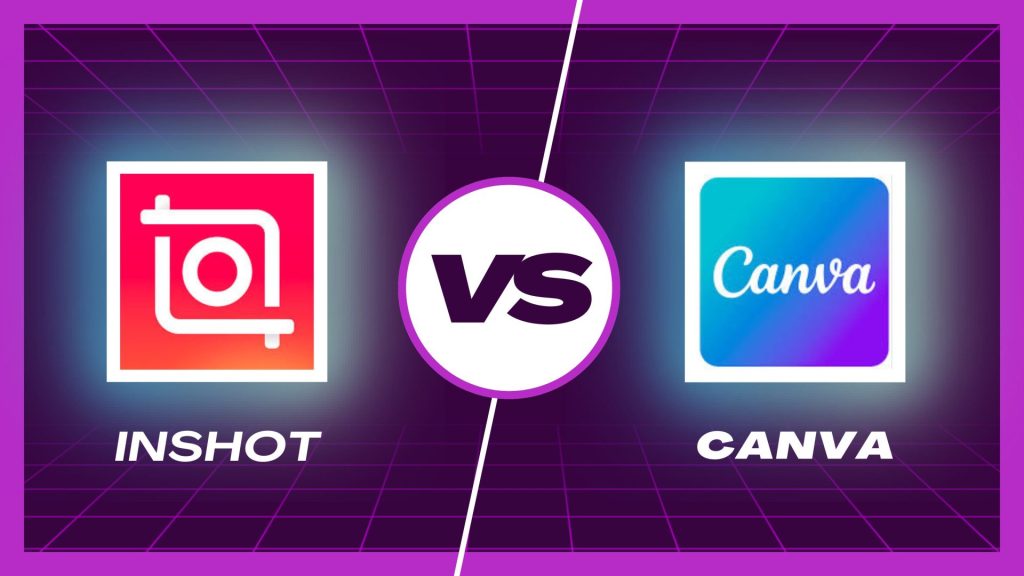
InShot Overview
InShot and Canva are two well-known apps, each serving distinct purposes for creators. InShot is primarily a mobile-friendly video editor, allowing users to add music, filters, and effects while quickly producing high-quality videos for platforms like TikTok and Instagram. It is ideal for those seeking simple yet professional video editing tools directly from their smartphones, making it popular among social media enthusiasts.
Canva Overview
Canva, on the other hand, is a versatile graphic design platform offering templates for social media posts, presentations, and more. While it includes basic video editing features, Canva stands out with its drag-and-drop interface, helping users create visually appealing content without needing advanced design skills. Both tools simplify content creation, but their strengths lie in different areas—InShot for quick video edits and Canva for polished graphic designs.
Comparison Table of InShot Vs Canva
| Aspect | InShot | Canva |
|---|---|---|
| Primary Use | Video editing | Graphic design with light video editing |
| Platforms | Mobile (iOS, Android), Windows, Mac | Web, Desktop (Windows, Mac, Linux), Mobile |
| User Interface | Simple, mobile-focused | Drag-and-drop, intuitive for design tasks |
| Video Editing Tools | Advanced (trimming, effects, speed control) | Basic (trim, transition, music overlay) |
| Graphic Design Tools | Basic (text overlays, stickers, filters) | Advanced (templates, illustrations, fonts) |
| Templates | Limited video templates | Extensive library for social media, marketing, and more |
| Stock Media | Limited stock video and audio | Large collection of stock photos, videos, and audio |
| Collaboration | Not available | Real-time collaboration for teams |
| Export Options | MP4, limited resolution | PNG, JPG, MP4, GIF, PDF with quality options |
| Support | Online, phone support | Online support only |
| Pricing | $3.99 per month | Free version; Pro starts at $12.99 per month |
| Ratings | 5 stars | 4.5 stars |
Subscription : InShot Vs Canva

InShot and Canva both offer free versions, but their premium options unlock more advanced features. InShot’s paid version, InShot Pro APK, provides additional filters, transitions, and watermark removal, offering excellent value for video editors at a lower cost. The free version already includes many useful tools, making it a solid choice even without a subscription.

Canva’s free version is effective for basic design, but many high-quality templates and elements are only accessible with a Canva Pro subscription. While Canva Pro enhances both graphic design and video editing, it may feel less appealing if your primary focus is video content. In comparison, InShot’s premium features are more affordable and focused on video editing, giving it an edge for creators working with videos.
Platform Availability: Which App Fits Your Device?
InShot and Canva are available on multiple platforms, but they serve different purposes. InShot is specifically designed for Android and iOS users, focusing on mobile-friendly video editing. Its smooth performance on smartphones makes it ideal for users looking to edit videos on the go quickly and efficiently.
Canva offers more versatility, being accessible not only on Android and iOS but also through web browsers. While it provides greater flexibility for design tasks, its mobile video editing tools are not as refined as InShot’s. As a result, InShot stands out as the better option for those prioritizing mobile video editing.
Key Features Comparison: InShot vs Canva
InShot and Canva cater to different creative needs, with InShot excelling in video editing and Canva focusing on design and collaboration. InShot offers advanced video features, such as trimming, speed adjustments, HD export, and a variety of filters and effects. It also provides tools to enhance videos with music, text, stickers, and templates for collages, making it a go-to option for users seeking seamless mobile video editing.
Canva, though limited in video editing, shines in design with a vast template library, professionally crafted graphics, and collaboration tools for teams. It offers an intuitive drag-and-drop interface, along with a Brand Kit feature for maintaining consistency across designs. While Canva is ideal for visual content creation, InShot’s focused video editing capabilities make it the better option for video-based projects.
Which One Suits Your Needs?
InShot is the ideal option for users focused on mobile video editing, offering an intuitive interface and advanced features like filters, transitions, and sound effects. It’s perfect for creating vlogs, TikTok videos, or slideshows and provides flexibility with a budget-friendly paid version for those who need extra tools. Canva, while versatile, lacks the depth needed for detailed video editing, making InShot the superior choice for video-focused projects.
Canva shines in graphic design, offering a vast template library, collaborative tools, and an easy drag-and-drop interface. It’s best suited for creating static visuals like banners, presentations, and social media posts. If you prioritize design work and teamwork, Canva is a great option, but for more advanced video editing needs, InShot remains the go-to tool.
FAQs
The Final Verdict
InShot and Canva are both excellent tools, each excelling in distinct areas. InShot offers a user-friendly interface with advanced video editing features, making it ideal for creating engaging, professional videos, especially for social media platforms. Its affordability and ease of use make InShot Pro APK the top choice for video-focused creators.
Meanwhile, Canva is best suited for design tasks, offering an extensive library of templates and tools for creating stunning visual content. While Canva is perfect for graphics and collaborative projects, InShot takes the lead in video editing. Depending on your needs—whether it’s video creation or graphic design—leveraging both platforms can significantly enhance your content and online presence.